Page indexation
Page indexation is centred around how pages are indexed by Google and other search engines.
This article discusses the noindex/nofollow, and how they can be utilised for SEO. It is recommended that this feature is only used when a very clear understanding of how both of these function.
noindex explained
The noindex function is a value that can be added to the HTML source code of a page to suggest to search engines to not include that particular page in its list of search results. By default, a page is set to “index.”
nofollow explained
The nofollow is a function is a value that can be added to the HTML source code of a page to suggest to the search engines that the page should not influence the ranking of the link's target in the search engine's index.
Where to find this tool
On the top menu when logged in, go to: More > SEO Manager > Bulk noindex/nofollow Tool tab.
How to use the tool
Firstly, and most importantly, do not play with these settings on a live website unless you know what you are doing. Adding noindex/nofollow to the wrong pages could see your whole site removed from the search engines.
- On the top menu inside Limecube: Administration > Settings > SEO tab
- Scroll down the SEO Tab and look for 'Noindex/Nofollow'
- Select the options most applicable to your sites needs
- Save
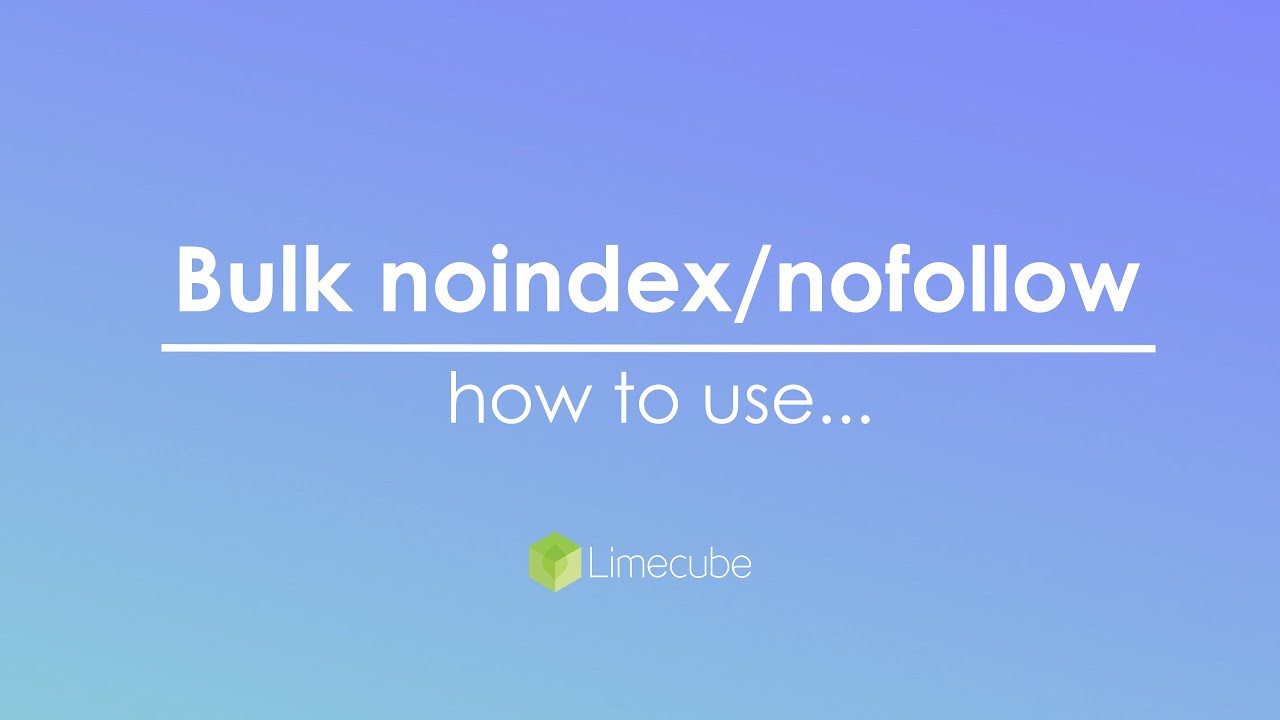
Can't find the answer you are looking for?
Try using searching below: