On this page:
Page Layouts
This page covers information on working with Page Layouts.
Selecting a Page Layout
Page Layouts are designed to be your starting point when creating a new page. The different layouts, allow you an easier starting point for creating a design layout that suits the page you want to create.
Once you have chosen your page layout you can drag 'n drop existing elements into the new blocks.
This help video takes you through a quick overview of how to choose your page layouts:
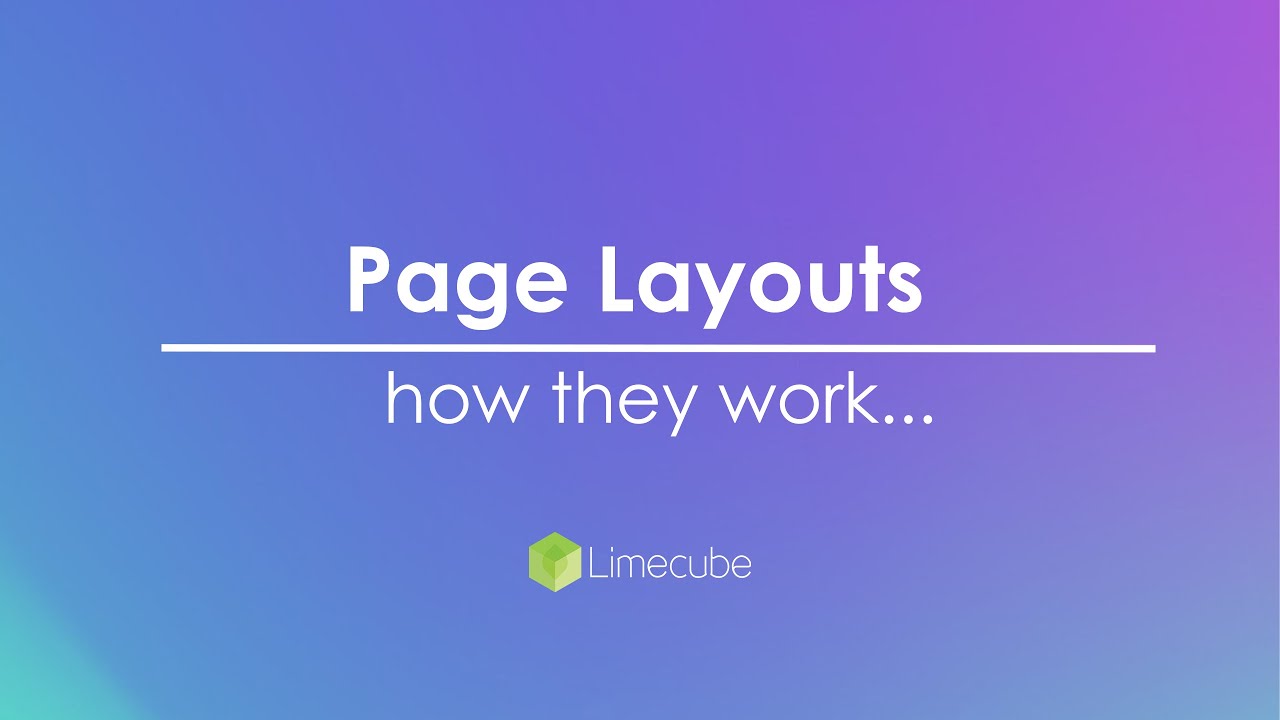
Changing Individual Sections of your page Layout
If you are on a Version 2 theme, even after choosing a whole page layout, you can still completely change the page layout using the sections manager.
Click here to learn more on changing your page sections.
Header/Footer Layout
Click here to learn more on changing these layouts.
Can't find the answer you are looking for?
Try using searching below: